
FedEx® Electronic Trade Documents
Enjoy a smooth customs clearance process
International shipments require customs documentation such as commercial or pro forma invoices and, in some cases, other specific documents.
FedEx Electronic Trade Documents is a simple and free solution allowing you to create and send your trade documents electronically when shipping internationally.
Why use Electronic Trade Documents?
Save time
Stop printing, folding and attaching your trade documents to each shipment. Send them with just a few clicks.
Speed up clearance
Your documents can be reviewed sooner, even before your shipment is picked up.
Save money
Save on paper, ink, and reduce your carbon footprint.
Avoid customs delays
Be notified earlier of potential errors or missing paperwork.
Choose your preferred method
Upload your own documents or create them with our shipping tool.
Personalize your documents
Add your company letterhead and digital signature.
Save time
Speed up clearance
Save money
Stop printing, folding and attaching your trade documents to each shipment. Send them with just a few clicks.
Your documents can be reviewed sooner, even before your shipment is picked up.
Save on paper, ink, and reduce your carbon footprint.
Avoid customs delays
Choose your preferred method
Personalize your documents
Be notified earlier of potential errors or missing paperwork.
Upload your own documents or create them with our shipping tool.
Add your company letterhead and digital signature.
*Note: Not all countries and territories accept Electronic Trade Documents (ETD) shipments.
When one or both of the origin or destination countries do not accept paperless clearance, your shipment will be labeled as EWO (Electronics with Originals). This means you can seamlessly upload your customs documents electronically to benefit from an early broker review but you will still have to attach printed copies of customs documents to your shipment to comply with regulatory requirements.
View the full list to see what is accepted in the countries and territories you ship to/from.
How to use FedEx® Electronic Trade Documents
Complete the ‘Package contents’ section with a full description of your items and shipment purpose. FedEx Electronic Trade Documents is pre-selected in the ‘Customs documentation’ section. Choose your invoice type from the dropdown menu—either upload your own invoice or let FedEx help create one by providing a letterhead and signature. If needed, you can also upload up to four additional customs documents.
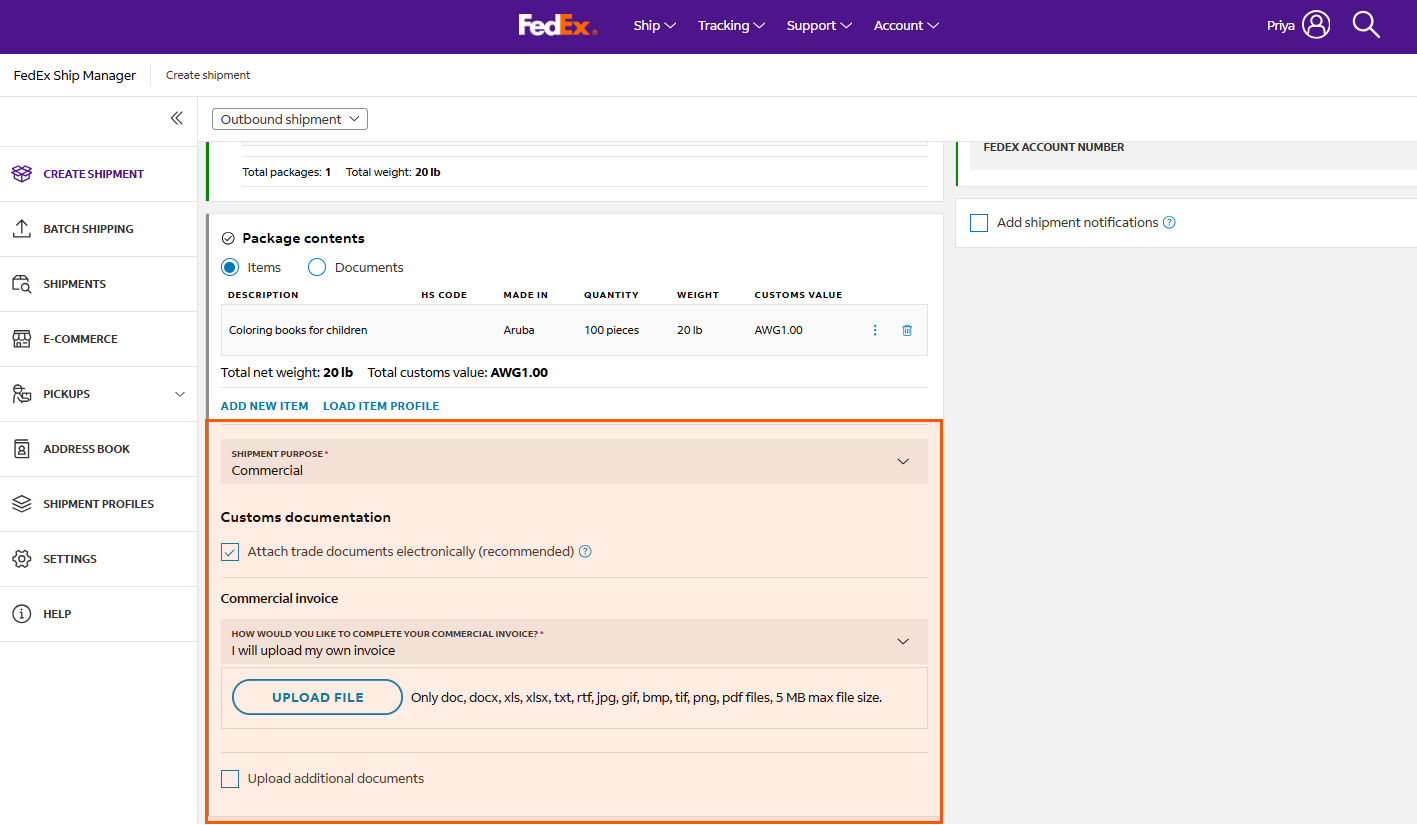
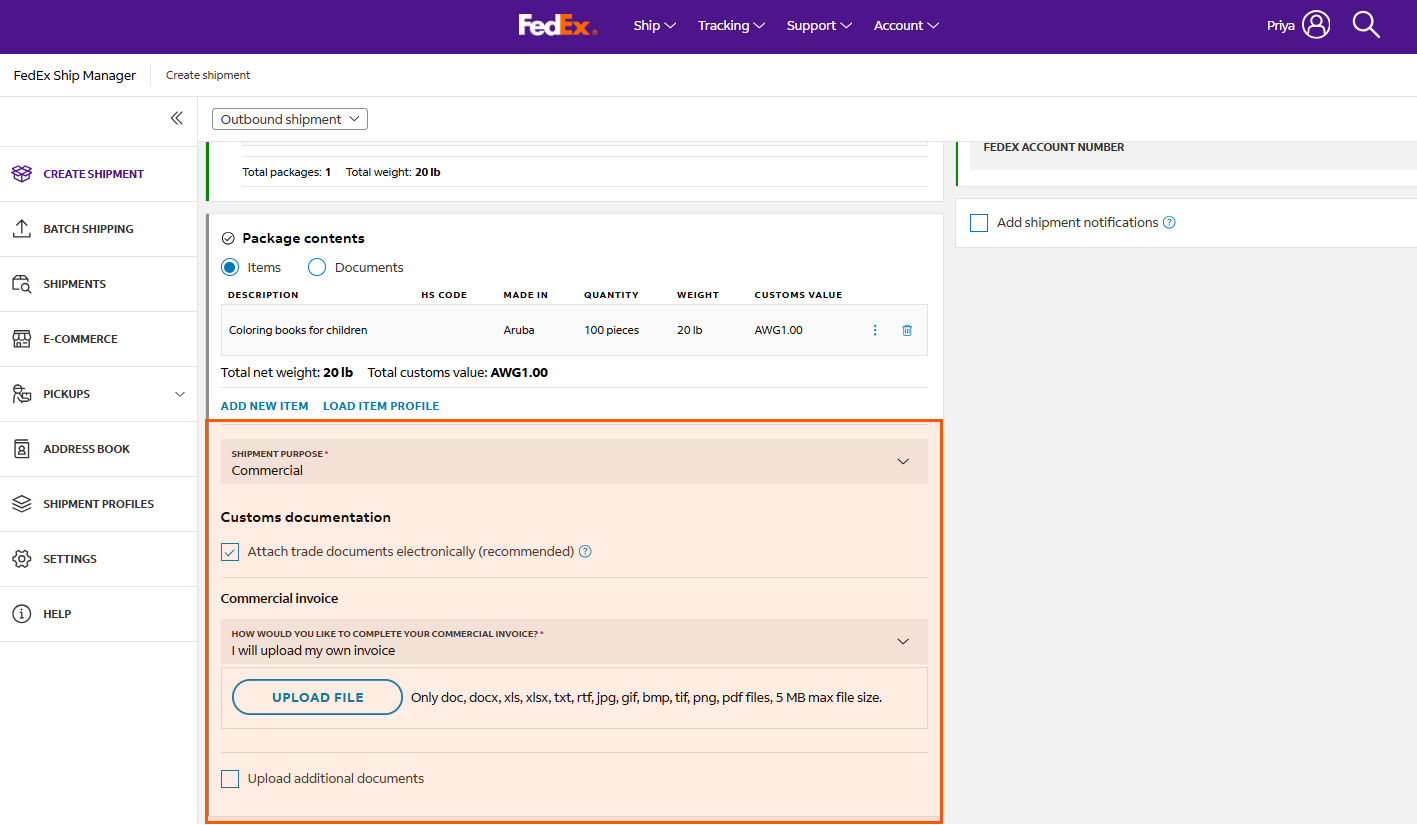
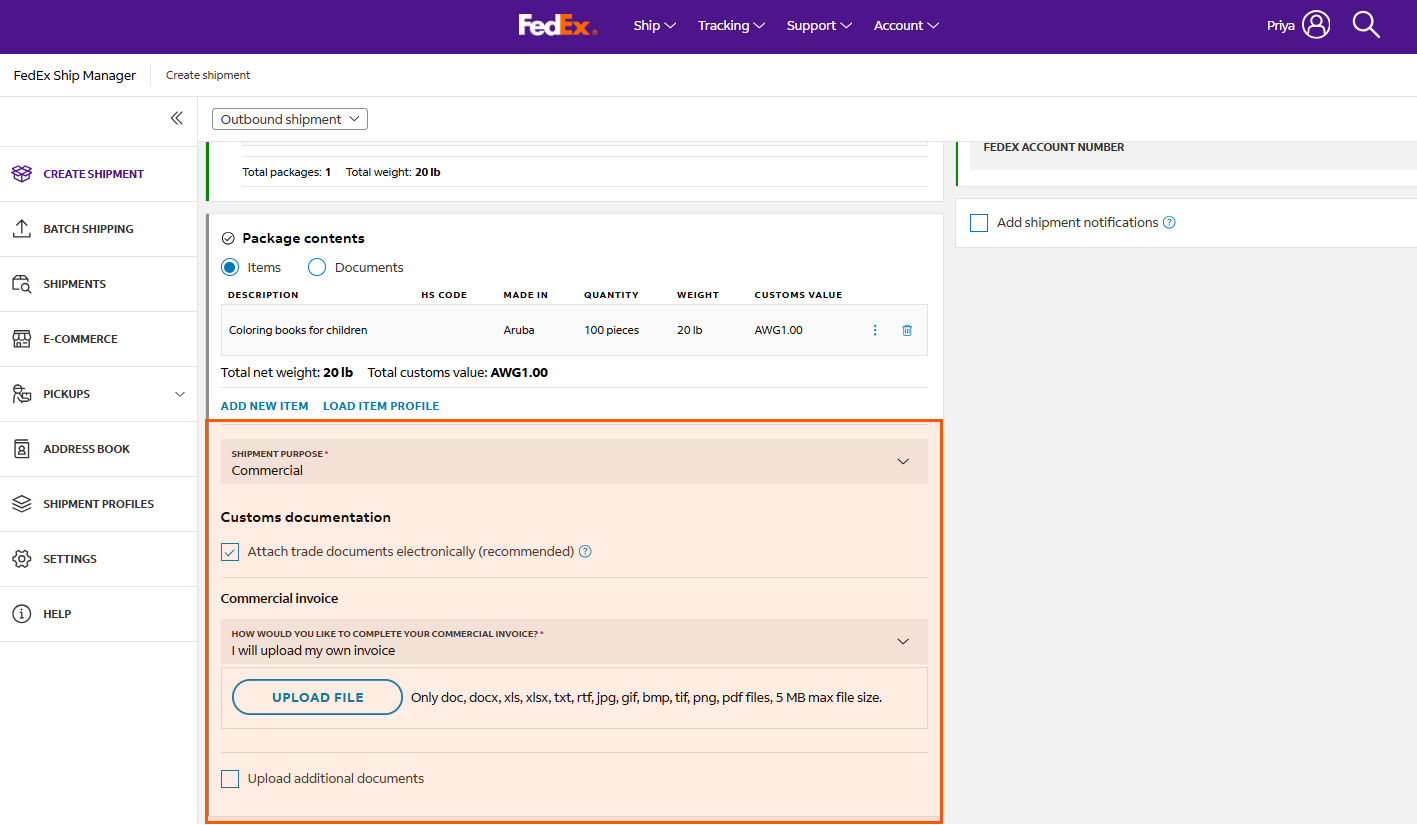
FedEx Electronic Trade Documents is not just for commodity shipments; it can also help you save ink and paper when sending documents.
After you complete the ‘Package contents’ section; simply choose ‘I will not attach an invoice’ from the ‘How would you like to complete your commercial invoice’ dropdown and fill out the rest of the form as usual. FedEx Electronic Trade Documents is selected by default in the ‘Customs documentation’ section.
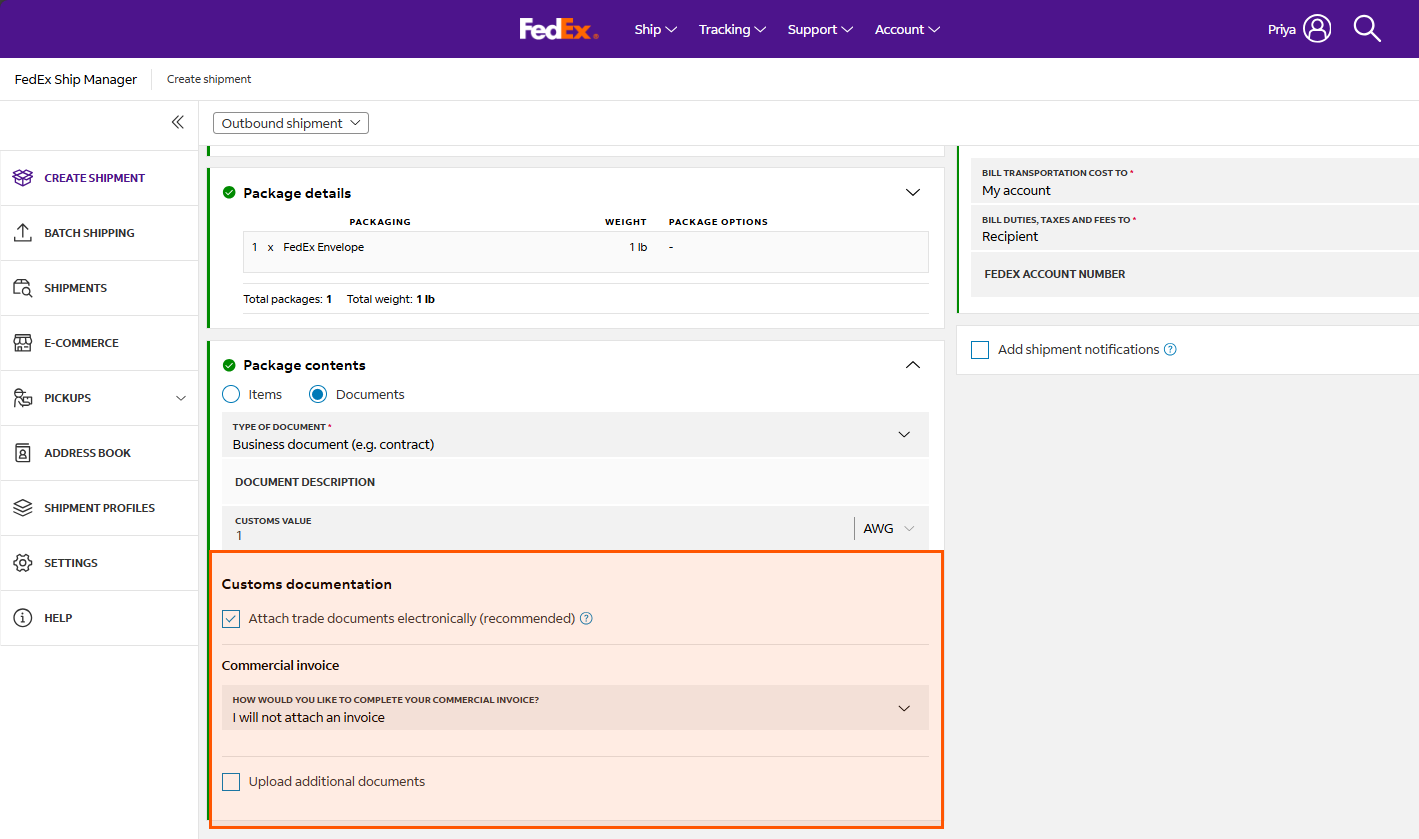
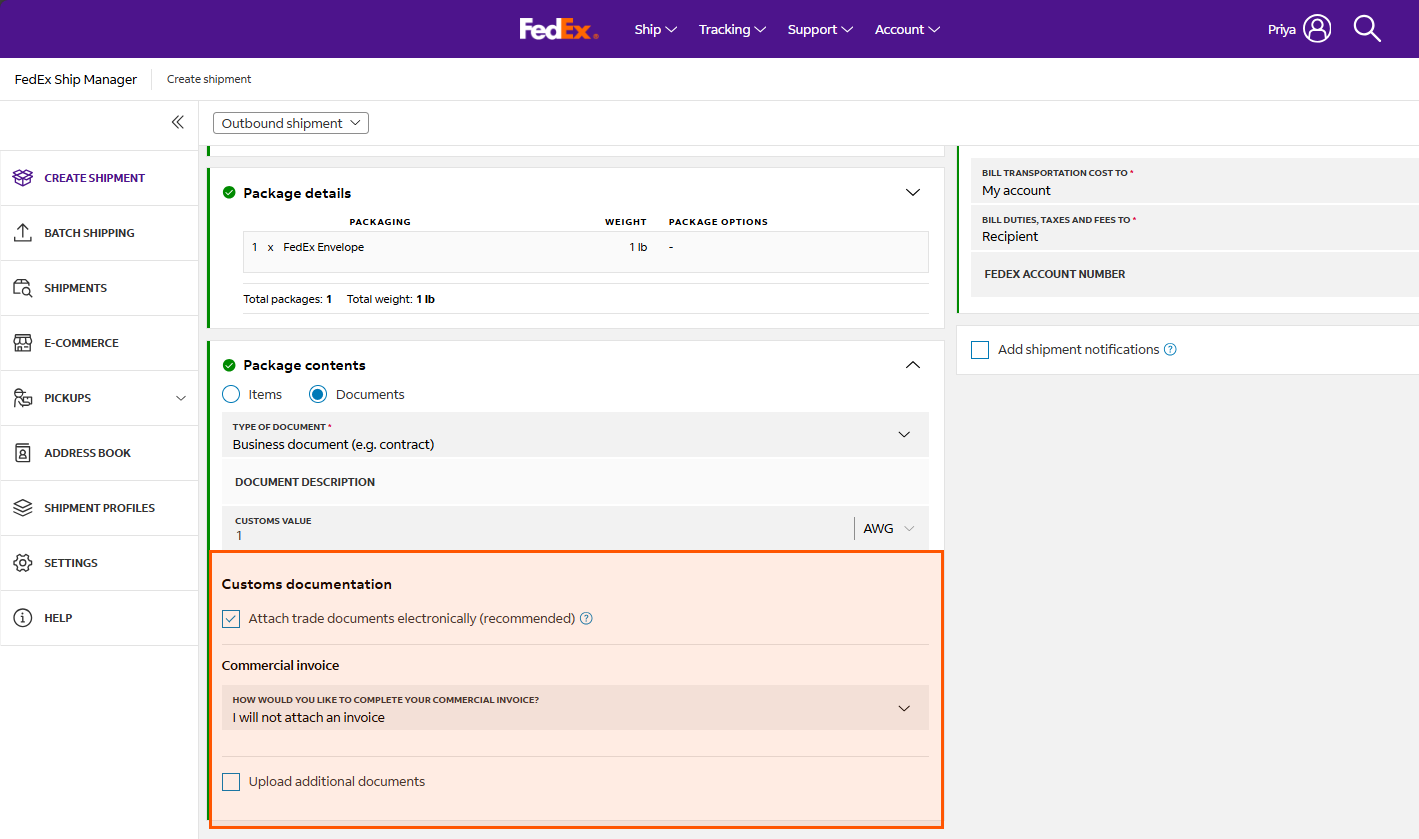
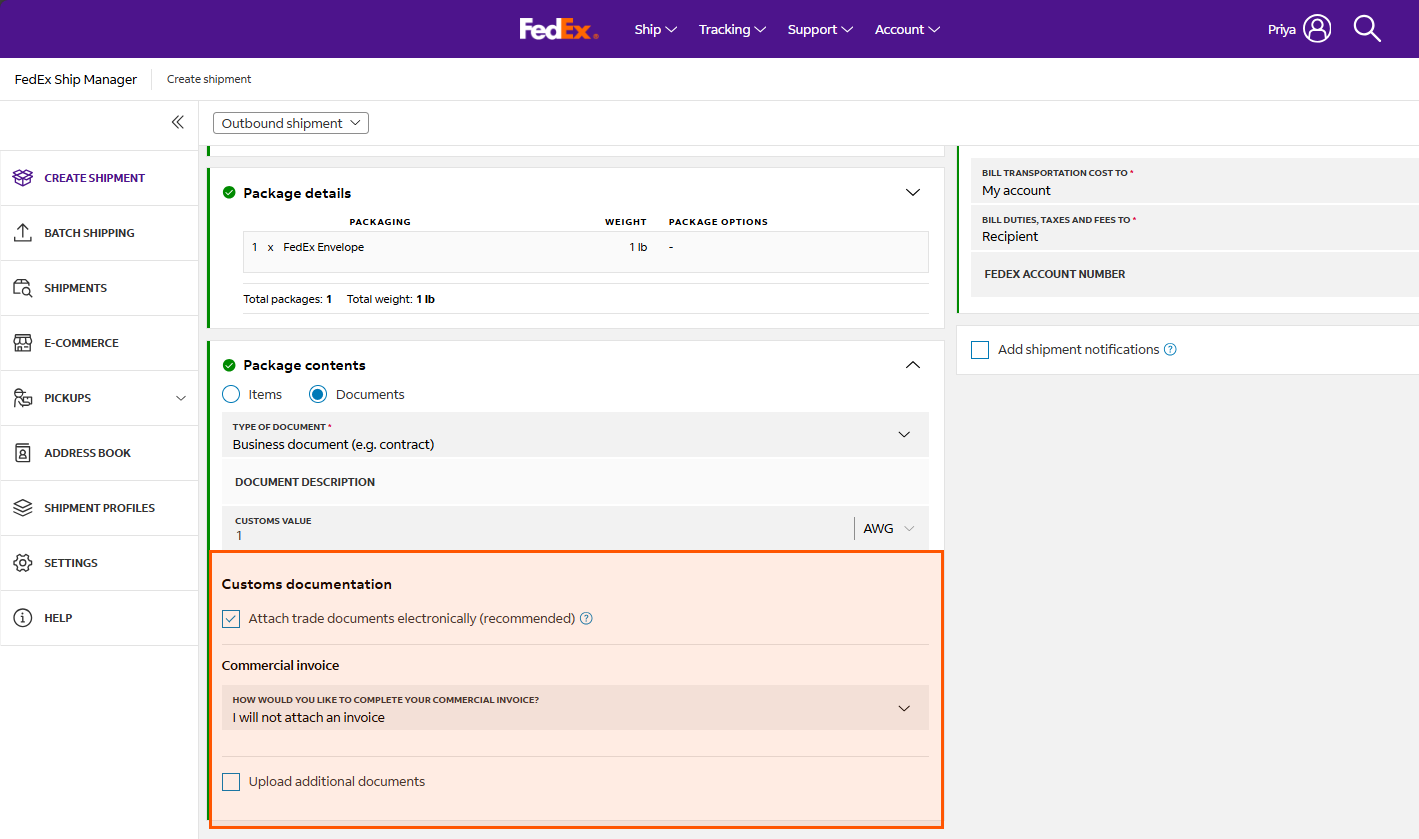
Customs documents may be uploaded after the label has been created. Post-Shipment Document Upload (PSDU) is ideal for shippers who create their own Commercial Invoices and do not have customs documents ready before or while the label is created.
FedEx Electronic Trade Documents is an automated international shipping solution that allows you to submit your customs documentation electronically. It reduces the amount of paper you print for each shipment, may allow for faster pickup and helps to pre-clear your shipments. With ETD you can help reduce the risk of your shipment being delayed in customs and benefit from a better service.
FedEx Electronic Trade Documents helps you simplify the international shipping process, makes operational efficiencies possible by helping you save paper and reducing your printing costs, and provides peace of mind.
- Upload trade documents in advance of your shipment, allowing time for pre-clearance assistance.
- Upload company letterhead and signature images to help you comply with customs clearance requirements in some countries.
- Lower your consumption of paper, printers, toner, and shipping materials, and reduce your carbon footprint.
- Reduce customs delays, which increases your shipping reliability and improves your reputation.
- Save time when preparing documentation, enabling you to perform other departmental tasks, and improving your company’s productivity and profits.
- Reduce the chances of shipment thefts because there are no invoices on the package and commodity information is not revealed to third parties.
Not all countries and territories accept Electronic Trade Documents (ETD) shipments.
When one or both of the origin or destination countries do not accept paperless clearance, your shipment will be labeled as EWO (Electronics with Originals). This means you can seamlessly send your trade documents electronically to benefit from an early broker review but you will still have to attach printed copies of trade documents to your shipment to comply with regulatory requirements.
View the full list to see what is accepted in the countries and territories you ship to/from.
-
‘ETD’ will display on the shipping label when the shipment is going to a country that fully supports Electronic Trade Documents.



- ‘EWO’ will display on the shipping label when the documents have been submitted electronically but a paper copy of your customs document will still be required to be printed and placed in the pouch.



FedEx Electronic Trade Documents can be used for both imports and exports. Although ETD is especially advantageous for non-document and commodity shipments, it can also be used when shipping documents. Additionally, shipments containing Dangerous Goods and Dry Ice are eligible.
You can prepare, store, and reuse customs documents online with the FedEx Document Preparation Center on FedEx Global® Trade Manager.
You can choose to either electronically submit your own trade documents or take advantage of documents generated by FedEx. The choice is yours.
You may be required to submit original paperwork based on the destination country requirements. The Country Profiles feature on FedEx® Global Trade Manager provides an overview of essential, country-specific shipping information and regulatory requirements, including proper documentation, special clearance requirements, what duties and taxes will need to be paid, and much more. Please remember to print your international shipping label for all shipments.
Electronic Trade Documents is available on FedEx Ship Manager™ at fedex.com, FedEx Ship Manager® Software, FedEx API, FedEx Ship Manager® Server, FedEx Global Ship Manager (GSM) and FedEx ShipFast™.
You can submit electronically:
- Up to 5 documents per shipment
- Up to 5MB in size per document
- Accepted formats: .doc, .docx, .xls, .xlsx, .txt, .rtf, .jpg, .gif, .bmp, .tif, .png or .pdf
- File names should be less than 244 characters
Yes. FedEx Electronic Trade Documents allows you to submit customs documentation electronically, but you must still print a shipping label.