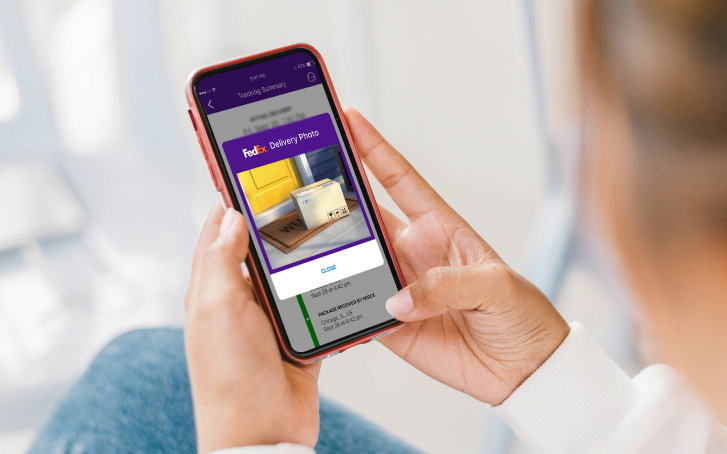How to ship a package or letter
Follow these steps to simplify your next shipment.
Follow these steps to simplify your next shipment.
Shipping freight? Get started.
Shipping freight? Get started.
Here’s what you’ll find on this page:
Your step-by-step guide for shipping packages or letters
From prepping your items to dropping them off, see how easy it is to send a package.
Step 1: Start with your destination in mind
There are different requirements for domestic and international shipping. If you’re
shipping within the U.S., skip to Step 2. If you're shipping outside the U.S., learn how
to mail a package internationally.
There are different requirements for domestic and international shipping. If you’re shipping within the U.S., skip to Step 2. If you're shipping outside the U.S., learn how to mail a package internationally.
Step 2: Make sure your items can be shipped
Some items require special care to ship safely. Others can’t be shipped at all. See
our Service Guide to learn more about restricted and prohibited items, dangerous
goods, and more. And if you have more questions, chat with an expert.
Some items require special care to ship safely. Others can’t be shipped at all. See our Service Guide to learn more about restricted and prohibited items, dangerous goods, and more. And if you have more questions, chat with an expert.
Step 3: Pack your items
Packing items yourself? Following packing guidelines and choosing the right kind
of packaging can help prevent damage during shipment. And if you need packing
supplies, see your options.
Want help packing? Stop by a FedEx Office location for assistance. Our packing
services are backed by the FedEx Office® Packing Pledge. And prices include all the
necessary supplies.
Packing items yourself? Following packing guidelines and choosing the right kind of packaging can help prevent damage during shipment. And if you need packing supplies, see your options.
Want help packing? Stop by a FedEx Office location for assistance. Our packing services are backed by the FedEx Office® Packing Pledge. And prices include all the necessary supplies.
Step 4: Pick your shipping service and calculate your rate
There’s a range of shipping options to meet different timelines and budgets. Rates
are determined by your shipment’s size and weight, the destination, and how fast
you want your package to arrive. And when you create a FedEx account, you can
get shipping discounts.
There’s a range of shipping options to meet different timelines and budgets. Rates are determined by your shipment’s size and weight, the destination, and how fast you want your package to arrive. And when you create a FedEx account, you can get shipping discounts.
The best way to get a rate is to enter your package details in the rates calculator.
Use our Shipping Estimation Tool to help you find an option that fits your
speed and budget needs.
Use our Shipping Estimation Tool to help you find an option that fits your speed and budget needs.
Step 5: Create shipping labels
Create a printable shipping label from your computer with FedEx Ship Manager®.
You’ll need the sender’s and recipient’s names, addresses, and phone numbers,
along with the weight and type of package. Then, print and adhere the label to
your shipment.
Don’t have a printer? Use the FedEx® Mobile app to create your label. It will generate a
barcode you can take to your nearest FedEx location. There, a team member will scan
the code and print your label.
Create a printable shipping label from your computer with FedEx Ship Manager®. You’ll need the sender’s and recipient’s names, addresses, and phone numbers, along with the weight and type of package. Then, print and adhere the label to your shipment.
Don’t have a printer? Use the FedEx® Mobile app to create your label. It will generate a barcode you can take to your nearest FedEx location. There, a team member will scan the code and print your label.
Pro tip: If your label won’t fit on one side of the package, position the
barcode on one side of the seam and the recipient’s information on the
other. Avoid taping over the label or covering it up.
Pro tip: If your label won’t fit on one side of the package, position the barcode on one side of the seam and the recipient’s information on the other. Avoid taping over the label or covering it up.
Pro tip: If your label won’t fit on one side of the package, position the barcode on one side of the seam and the recipient’s information on the other. Avoid taping over the label or covering it up.
Step 6: Get your package to FedEx
You can drop off your package at the nearest FedEx location or dropbox. If
you’d rather arrange a pickup, schedule one online with your customer
account, or call 1.800.GoFedEx (1.800.463.3339).
You can drop off your package at the nearest FedEx location or dropbox. If you’d rather arrange a pickup, schedule one online with your customer account, or call 1.800.GoFedEx (1.800.463.3339).
Resources for business and freight shipping
Big help for small businesses
Explore all the benefits of choosing FedEx for your small business and shipping needs.
Get ready to ship big
Sending a shipment weighing 150 lbs. or more? See shipping options, get help with paperwork, and calculate rates.
Tracking your package
Once your package is on the way to its destination, it’s easy to keep
tabs on its progress.
Once your package is on the way to its destination, it’s easy to keep tabs on its progress.
When you’re expecting a shipment, use FedEx Delivery Manager® for more
visibility and control. Receive alerts and notifications, request redirects,
and place package holds. Plus, sign-up is free.
When you’re expecting a shipment, use FedEx Delivery Manager® for more visibility and control. Receive alerts and notifications, request redirects, and place package holds. Plus, sign-up is free.
How-to guides for shipping
When you’re shipping, you may need a little extra help with certain items. We’ve got you covered with guidance for
shipping almost anything.
When you’re shipping, you may need a little extra help with certain items. We’ve got you covered with guidance for shipping almost anything.
Frequently asked questions
Get even more answers for your shipping questions.
The process for shipping to other countries and territories is similar to shipping domestically. The biggest difference is the required paperwork. See our step-by-step international shipping guide for help.
No. You can make a one-time credit card shipment using FedEx Ship Manager® Lite without an account. But if you open a free FedEx account, you’ll get discounts and faster shipment setup.
The only time you have to use FedEx packaging is when you use FedEx One Rate®. Otherwise, use any sturdy, undamaged packaging for shipping. If you’re reusing a box, make sure any old addresses and barcodes are covered. Get more packing tips and order complimentary* FedEx supplies to help you prepare your shipments.
*Complimentary FedEx packaging is only available for shipments using FedEx expedited, FedEx Express Saver or FedEx International Economy services.
Parcels are shipments that weigh less than 150 lbs. Anything heavier than that needs to be shipped as freight.
With FedEx Ship Manager, you can create more than one shipping label at a time. Plus, save up to 2,500 addresses and create shipment profiles to save time when shipping.
Yes. When creating your label, select Signature Options under the Special Services section. This option will only appear if the destination is enabled for those services. When dropping off your package at a FedEx location, let a team member know about your request.
If your recipient has FedEx Delivery Manager, they can request to have their package held for pickup at one of over 10,000 retail locations—including select Walgreens stores.
You can edit a label immediately after creating it in FedEx Ship Manager by selecting Edit on the label’s confirmation screen.
As long as the account that created the label is in good standing, the printed return label doesn’t have an expiration date. Email return labels can be accessed for up to two years for U.S. domestic shipments, including FedEx expedited and standard services.
Yes, you can cancel a shipment before the package is scanned. In FedEx Ship Manager, click the Ship History tab, select the desired shipment, and choose Cancel. Then, click Yes to continue with the cancellation.
Open FedEx Ship Manager and go to Returns to create the prepaid label. Then, select whether you’d like to email the label to the recipient or send it via courier.
Shipping insurance isn’t required. But it’s recommended if you’re shipping a valuable item or an item whose market value is difficult to determine. FedEx doesn’t supply shipping insurance, but you can reach out to an insurer of your choice. For additional questions, please contact Customer Service.
Yes, FedEx expedited and standard services charge an additional fee for one-time pickup. Get more information about pickup fees.